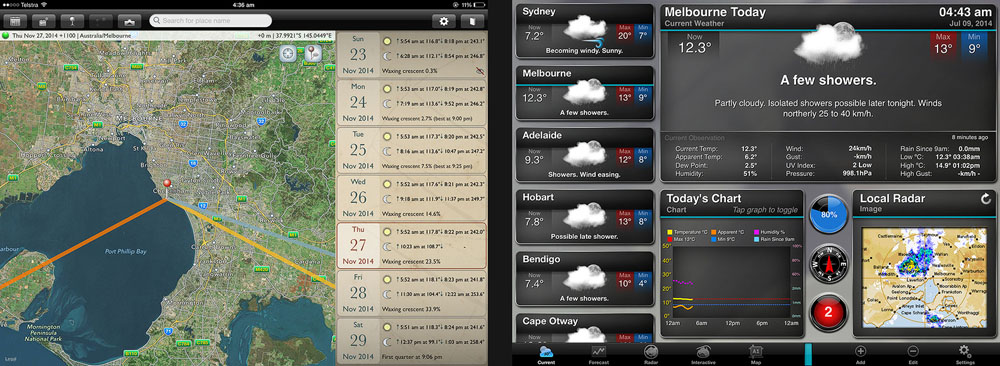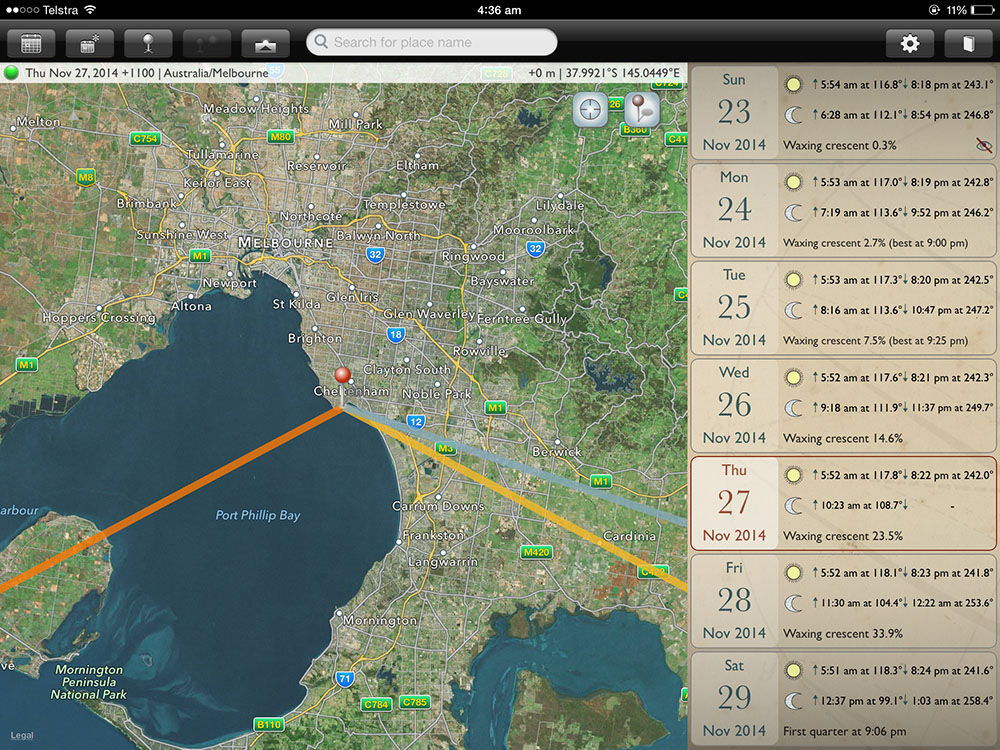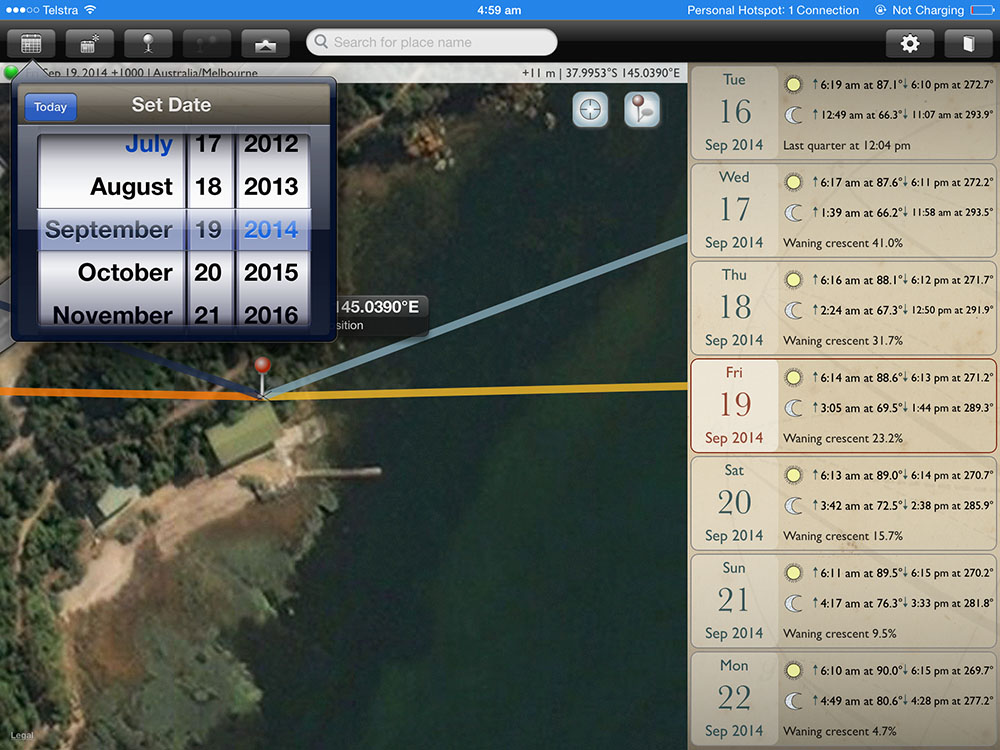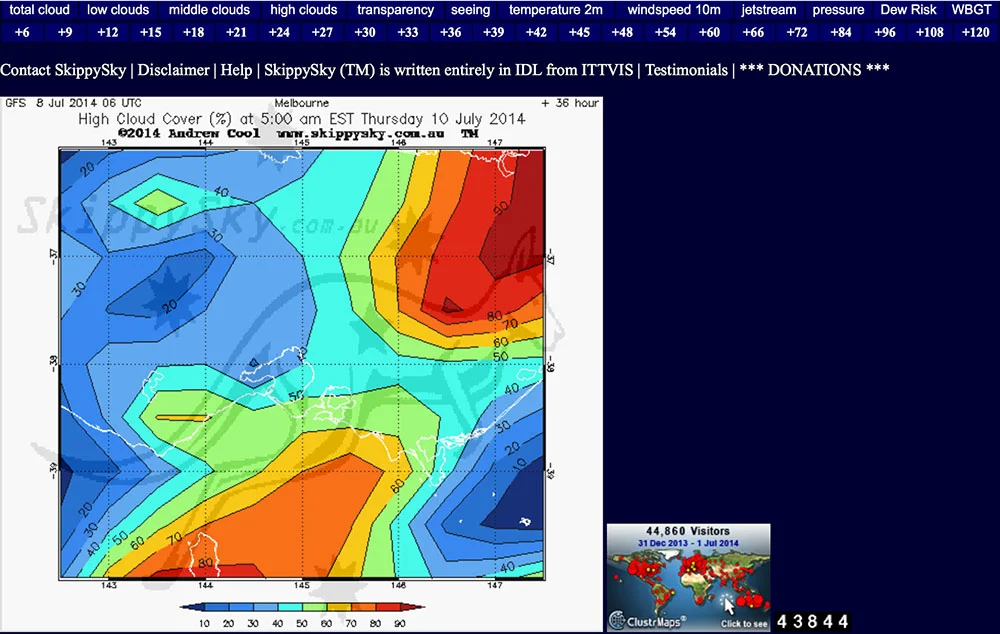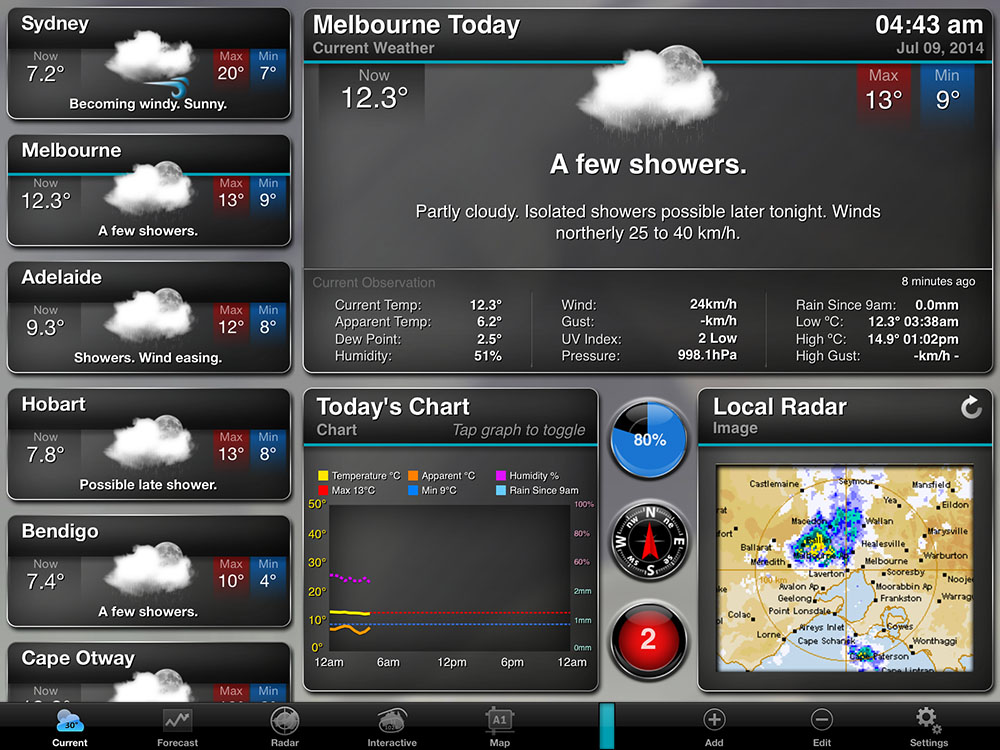Planning Your Shot
This post will cover my planning process for a shoot, in particular the various software I use to do so. I run all these apps/websites on my iPad, which I carry with me when scouting and shooting.
I came across this old pier a while back in Port Phillip Bay, while scouting the location I decide where i want the sun to be in the frame and also what tide would work best.
There's 2 different compositions I'd like to shoot here, there are some interesting rock formations just outside the frame so I'd like one with the sun centered in this frame. I'd also like to shoot one straight down the pier with the sun directly inline with the pier. For this example I'll concentrate on the second composition.
The first thing I do is fire up a tide chart app on the ipad and take note of what level the tide is at in this shot. Tide was about medium when I shot this, a bit higher would be ok but I wouldn't want it much lower as I'd like all the rocks to be underwater.
I use an app called AUtides, but you'll obviously need something specific to your country.
Next I open up an app called The Photographer's Ephemeris (TPE).
This shows where and when the sun and moon will rise and set for a specified time of the year. I zoom in on my location to determine what date will give me the composition I want.
After playing around with this for a few minutes I start to think I'm looking at the wrong pier, so i switch over to the Google Earth App which has higher resolution maps to check it.
Yes, that was the wrong pier, so back to The Photographers Ephemeris to try again.
Now we need to find the dates that will put the sunrise in the desired location, to do this we just change the date in the app until the yellow line appears where we want it.
The next potential dates are the 19th of September 2014 and the 26th of March next year. A few days either side of these dates will be OK but if we move too far from those dates the sun won't align properly with the pier.
Now take note of the sunrise times for those dates and go back to the tides app to check the predictions.
The sunrise on the 19th of September is at 6:14, so we set that time on the app and it shows us the tide will be at roughly the same level it was at in the test shot, and will be lower each day so I'd aim to shoot somewhere between the 17th and 20th. My tide app doesn't show next year's data yet so I'd need to use something else to check the tides for the 26th of march.
I now punch all these notes into my calendar app so I don't forget to go back and shoot it.
When the optimal time for the shoot comes around I use the skippysky website to check the cloud conditions. I've just recently discovered this app so I don't know all the ins and outs but it shows a lot of useful cloud information.
The images above are showing mid level and high level cloud forecasts for tomorrow morning. By looking at a series of images you can see which way the clouds are moving and make a good estimate of how it will look at sunrise. The pier is a 5 hour round trip for me so I don't want to get up at 2am for no reason.
The website doesn't show any information about predicted rainfall so I use another app for that, which I can't remember the name of. I'll keep monitoring the radar image right up until it's time to leave for the shoot.
Another handy app is PhotoPills . It does a lot of the same things as TPE but with a few extra features that I find very handy for planning milky way images. The main one I use is the NightAR (augmented reality) view. When you're scouting the location you hold the ipad in front of you aimed at what you want to shoot. You see this view on the screen but it adds an overlay of the milky way, you can adjust the time setting by dragging your finger across the screen and the overlay will move accordingly, showing you exactly where the milky way will be positioned at any given time.
Its pouring rain outside at the moment so I'm not going out there to take a screenshot, instead I've taken a few while sitting at my computer which should give you an idea of how it works.
The augmented reality feature also works for the sun and moon, so it could be used to plan the pier shot above instead of TPE. It also has a lot of other features that I haven't experimented with yet.
When shooting a startrail image I scout the location at night so I pretty much know where everything will be by looking at the sky, I just need to monitor the weather conditions in the lead up to the shoot, and also take note of the dewpoint in my weather app to determine if a lens heater will be required.